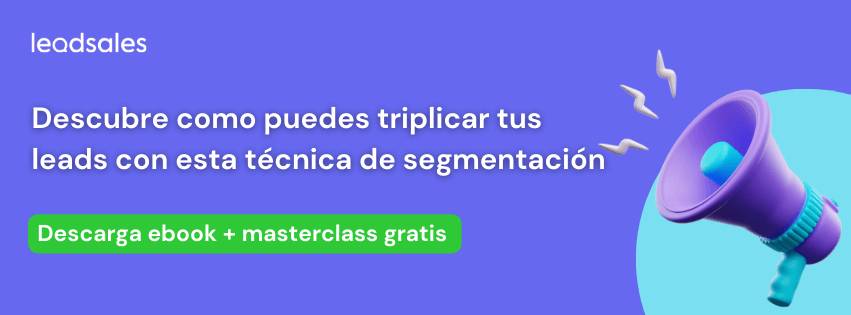Surely you’ve tried to open your WhatsApp account from two computers or from two browsers on the same PC. And what happened? The application kicked you out of the first session. You probably looked it up on their help page and read that it’s not possible to open your WhatsApp Web account from two devices simultaneously. I dare say that is already well known. So how can you open WhatsApp Web from multiple computers?
What if I told you that is not entirely true? What if there was an alternative to achieve it? But hey, it’s not that WhatsApp is lying or that you have to hack the system, but we offer you the solution. In this article, we will tell you how to open WhatsApp Web from multiple computers. Related to this topic, you might also be interested in reading this Forbes article: WhatsApp will allow the use of up to 4 devices at the same time.
You need Leadsales!
To manage the same WhatsApp account from multiple devices, you have to turn to a CRM. Among the many benefits of using one of these programs is that you will be able to increase your sales exponentially!
In Leadsales, this is crystal clear, and that is why we have positioned ourselves as one of the most widely used CRMs in the market and undoubtedly your best option! You can confirm this with our article: Top 7 CRMs for WhatsApp.

How to start using Leadsales?
Enjoying Leadsales and what it offers (using WhatsApp Web from multiple devices) is just a few steps away. Before you start, make sure your WhatsApp account is disconnected from any other device. Then, go to the website and sign up. When doing it for the first time, you have to scan the QR code that will be displayed, similar to WhatsApp Web. Then, the import of contacts and conversations from your phone to your Leadsales account begins. This process can take between three and six hours. In the meantime, you can use that time to build your sales team.
The platform offers the goodness of adding as many sales advisors as you need and assigning clients to each of them. Adding agents is very simple, you just need their name and email address, through which they will receive the invitation to join the team. As an administrator, you have access to the list of team members, their role, and status. You can always make the necessary modifications. Additionally, the user interface is very user-friendly, and you will see that you will have no major difficulty navigating the page.
So, what are the main features?
We are confident that our CRM is your best option! Here are the main advantages of Leadsales:
- Unlimited contacts at no extra cost.
- Assignment of clients to various agents.
- Multiple customizable sales funnels.
- Internal communication within each lead.
- Instant integration and verification, with no waiting period like Sirena.
- We offer a demo so you can see if it’s really what you’re looking for, with no commitment.
- The platform is very user-friendly, and you can continue using your existing communication line.
- We provide analytics because we know that what isn’t measured can’t be controlled. This way, you can focus your efforts on maximizing the benefits for your business.
How much will it cost?
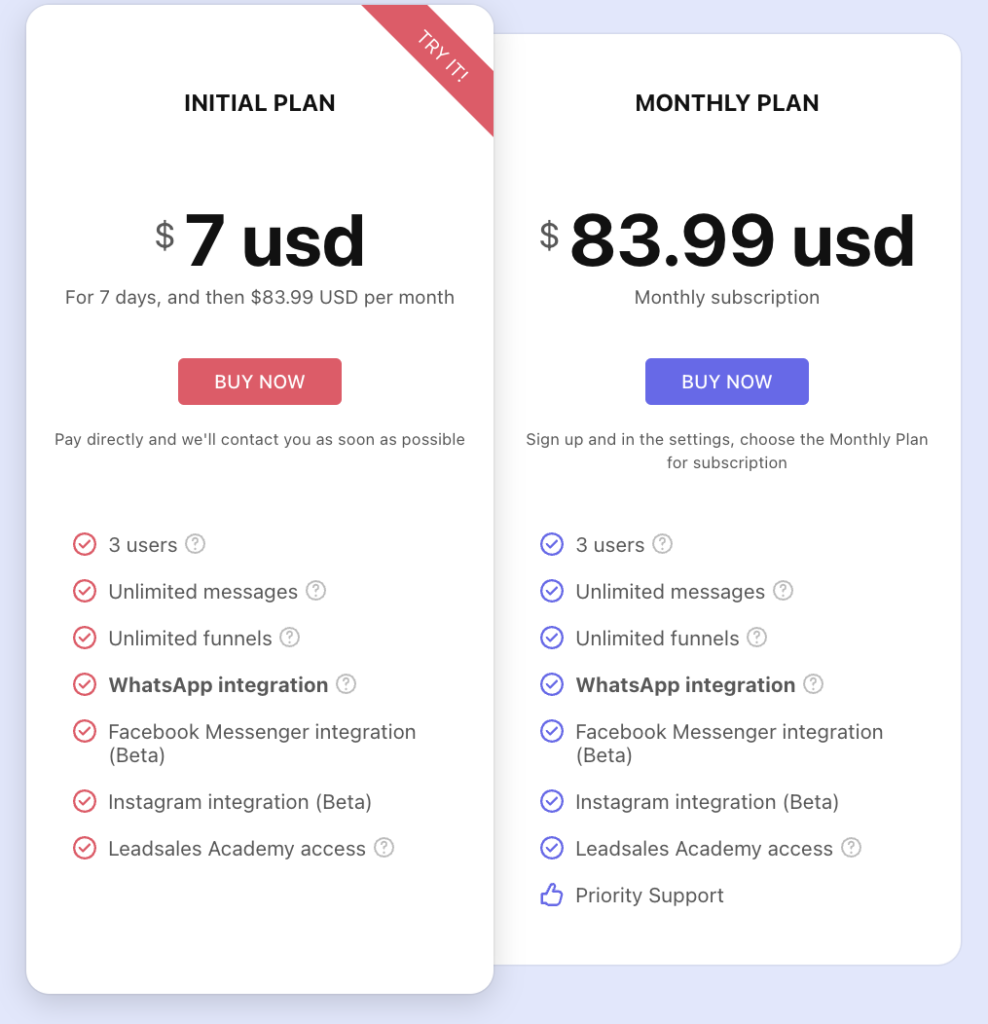
Regarding our pricing, we offer:
- 7-day trial for $7 USD.
- Base plan at $83.99 USD/month, including everything, with an additional user for $10 USD/month.
- Customized Enterprise plan.
If you want to learn more about our CRM, we invite you to watch our video: Leadsales – CRM for WhatsApp Business.